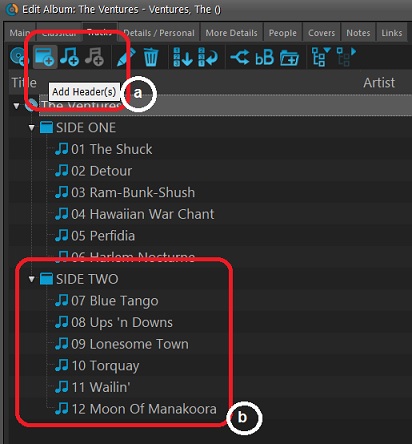Hello @351895 ! I guess maybe you haven’t read through some of the other forum threads because @CLZ_Alwin posted that the Windows programs are discontinued. The CLZ team may provide maintenance releases to keep them working, but they won’t be adding any new features.
That’s the REALLY sad news.
The good news is, what you’re looking for, grouping tracks to indicate which songs appear on each side of a disc, can be accomplished already by adding headers. See the screen shot below.
On the Tracks tab, a) choose the Add Header(s) icon in the top toolbar. A dialog window will appear where you can enter any text you like. This will add a row to the track list. You can then select one or more songs and drag them into the header so they, b) appear grouped together.
Music Collector automatically numbers tracks for you, so you can’t display them as A01, A02, B01, B02, etc., but the header feature is even better and accomplishes the same thing.
TIP: If you haven’t done so already, be sure to install the latest version of Music Collector so you are running the last release, which is 23.1.1. Unfortunately, it’s likely the last time you’ll have to do that. ![]()
Cheers!