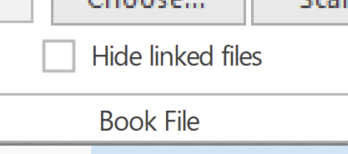I understand that switching to web will break all my links to my ebooks. I don’t use the links to access the books so that is not a problem but I would like to retain the path information in a text field so I can know where the books are on my computer. Is that possible?
File links is not something you can transfer to another field - so your only way would be to copy the path, and put it in notes, manually, one by one - which I assume will be way too much work. I’m sorry to say I can’t really think of a workaround here to do it automatically.
Correct, with over 1100 books I don’t see that as a solution. What I’m really after is a way select the folder I have already added to my collection and have it add just the books not in my collection without having it ask me.
Via menu Edit > Add Book Files and scanning your harddrive for book files you can check this box:
“Hide linked files”
This will hide all ebook files it finds that are already in a path for your books.
I had tried that, apparently a number of my file links were corrupt (maybe too long). I blew everything away (separate collection for ebooks only) and linked to a drive letter for location now work great. I assume this will work in Web also.
I think we already kinda discussed this, but :
- File links do not sync with CLZ Web
- Notes and Weblinks do sync with CLZ Web
Soryy, I do understand that links don’t work in web. I was referring to the Add Files option in Collector and if it was in web and how does the Hide File Links work in web to remove duplicates?
There is no “add files” in Web. Therefor, there is no “Hide Linked Files” in Web either. Web does not do File Links at all.
Web only does links to internet pages.
Does that answer the question?
Yes and No, so how do you add ebooks in web?
You can not add files to CLZ Books Web, so you can’t add eBooks to CLZ Books Web.
You can only add “website links” to CLZ Books Web.
So if you would for instance have the eBook on dropbox or Google Drive, you could make it create a weblink, and then manually add it to the book. One by one. There is no file scanning on CLZ Books Web at all, and no linking to local eBook files on your harddrive.
As I stated in my original post I don’t need the ability to link to the file but it would be nice to be able to scan a directory to add them in Web. Only other way to add would be by Author/ Title and as I mentioned in another post it would be a lot easier if I could limit to Format Ebook.
As I mentioned: it is not possible for a web-app, a website, to scan your hard drive for files. That would be a major security problem - and I don’t even think Chrome/Firefox etc would ever allow a website to scan your harddrive for files to be honest!
So: no it is not possible.