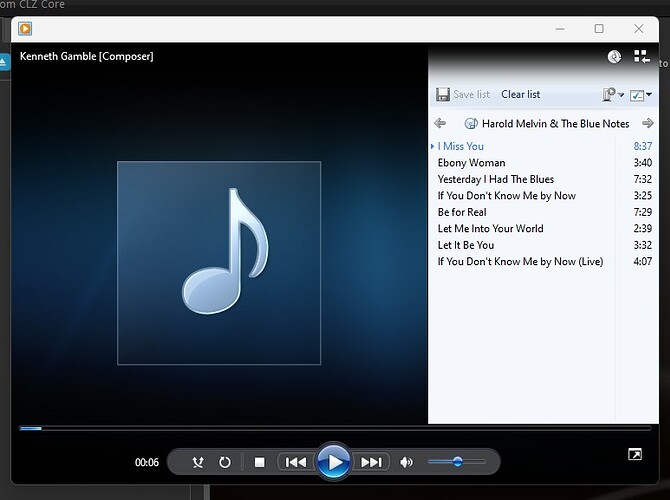Hi – I’m hoping you can help with an issue that I’m experiencing.
Account 128900
The issue I’m having is that the CD drive isn’t recognising CD Text that is being written to the disc via Nero. The Nero program was checked and the CD-Text selection to write to the CD was as it should be. When playing the CD through the PC the Text is being picked up, but when it comes to make an entry to the Database CD Text is not being picked up by Music Collector.
Two weeks ago, I experienced issues with my keyboard where suddenly it would no longer work when pressing Keys. I changed the Keyboard, and the issue was still the same. After several days of research and changes of different drivers, the issue still remained.
I decided to have Windows 11 correct itself and chose the reset option in Windows 11. I backup all copies of all the files by means of the selection available to reset the machine. The Windows Music Collection 23.1.1 was backed up to my NAS drive. After the reset I had my keyboard back up and running and then proceeded to reinstall the files that were lost in the process of the reset.
I downloaded a fresh copy of the Music Collector file 23.1.1 and installed it. I then copied the working files from my NAS drive to the newly created working folders of Music Collector in My Documents.
Although the CD Drive is being recognised by Windows Player and showing the titles etc when it comes to making an entry to the database, all I’m getting is the file time size. I could accept the retrieved information from the cloud but I’d prefer to have the CD Text version from the CD as I then add my own data from presets and add the Front and Rear covers.
Am I overlooking something here as the example I have supplied is already in the database but when re-scanned its not getting the text come through as before.
I’m assuming that everything is Ok with Windows settings and as that appears to be working well with no ill effects being experienced in Windows or other programs.
Any help in the matter is much appreciated - Thank you.
Kind regards,
Ricky Gower