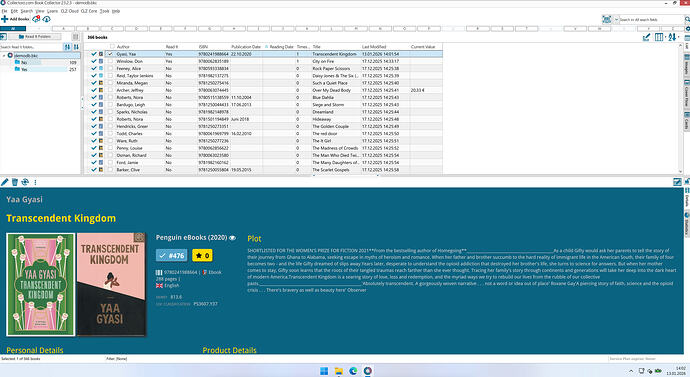I can’t find a possibility to select the fields I want to see in the details view. I found out, that the different backgrounds have different fields, so I took Vee eight, witch fits most for me, but it would be much better to have a possibility to chose the fields individually.
For my understanding, would you like to add fields or remove fields?
The fields in each of the available templates should be the same, that is, ALL fields that are filled in.
That old Vee Eight template may be missing some of the newer fields though.
I would like to remove and add some fields.
Which fields exactly?
For removing: If a field is not filled in it usually doesn’t show.
Which ones would you like to see that you do not see currently?
Vee Eight might indeed be missing newer fields.
Hi Alwin and AJ!
I’d like to show the following fields:
Title, original and german
Author
Release date Original and my book
book series
read and when read
my own used attributes (Kennzeichen)
Genre
I don’t want to see the following fields:
Authors details
the description (blurb) of the book
size
dewey
links to the internet
The problem is, that I can delete the informations I don’t want to see, but there is no possibility to show the fields I want.
Sometimes it happened, that I deleted some informations, but the synchronisation brought them back.
Could you make that list smaller for me, to let me know which fields you did fill in but do not see in the template?
And can you try the Flex template, to see if the do show there?
Hi AJ, I will try and tell you. Can take two or three days.
I do recommend trying the Flex template first to see if you like it enough.
It is highly unlikely we are going to modify the templates more on Book Collector - but the Flex template is just a bit better/more logical more likely for you. Try it out please!
Hello AJ, Flex Template is ok for me, but I have to edit my whole data, and this are 1754 books. I spent 4 hours this evening and I’m not finished yet.
I’m sorry I don’t quite understand.
If you use the Flex template, it should show you the same data you had before just in the layout of the Flex template. Does it not do that for you?
When I used V eight, I couldn’t see links for example. When using flex template, it shows the links in the details view. I don’t want to have them there → I have to edit the data of the book and delete them. I didn’t delete the links before because they didn’t bother me by using V eight.
I see. Thanks for explaining.
I’m sorry to say there’s not much I can do for you. I hope you can find a way so it works out for you.
Ever tried Book Connect? The web-app?
Hi AJ, I now finished editing my data and Flex Template is perfect, it shows all the data I wan’t to see. The only thing I realised is that some fields are not translated in german. You can see it on the pic, ‘pages’ and yes, 1 time on’ for example. Perhaps this can be fixed in one of the next versions.
I’m afraid it is not possible to change thatbit in the details template, same for Pages. We’re aware of a couple of instances where that is not translated.
On Book Connect, our web app, it was easier to get those translated. Would you be interested in trying Book Connect?
(it doesn’t say “Yes” it is just a checkmark:)

And for pages it has Seiten:

You can use menu CLZ Cloud > Synchronize to sync your books, and then go to Online book database software » Book Connect and log in to start a free trial.
Let me know what you think!
Groeten AJ,
Sorry for this reply ![]() , but the translations of some missing strings is possible. Some of them are already exported from the .sib file to the html-Output.
, but the translations of some missing strings is possible. Some of them are already exported from the .sib file to the html-Output.
Sadly it seems, that the investment is too big for the revenue.
Marielle:
I already made some suggestions years in the past for the desktop programs to change that. To no avail. Some strings can be edited directly in the template. I’ve done that for a lot of templates in the past.
Collectorz.com tries to push the users to Connect. The desktop programs seems not to be updated recently ![]() . Well I’ll use the desktop version, since it is more flexible (for me) and I can modify the templates.
. Well I’ll use the desktop version, since it is more flexible (for me) and I can modify the templates.
Beste Alwin. Uit de hier gemaakte opmerking begrijp ik dat jullie de BoekInformatie Sjablonen niet verder gaan aanpassen? Hopelijk heb ik het mis, want ik zoek een Sjabloon als Flex-blauw - geen Backdrop maar dan met beide afbeeldingen, van de voorkant zowel als de achterkant van het boek, zoals bij V8 als enige? het geval is. De gewenste Sjabloon is lekker rustig voor het oog maar geeft slechts één afbeelding weer, kan dat worden uitgebreid naar twee, zoals het geval in de Sjabloon V8? Dat zou ik zéér waarderen! ![]() Alvast bedankt voor jullie inspanningen en een succesvolle mooie dag toegewenst!
Alvast bedankt voor jullie inspanningen en een succesvolle mooie dag toegewenst!
Flex ondersteunt dit al, maar je moet je details panel echt extreem breed zetten.
Zie dit voorbeeld: (dit is geen echte back cover, maar wel flex blauw zonder backdrop en dus met backcover)
Zou het een idee zijn @Pieter om naar CLZ Books Web te moven? Die kan dit namelijk ook (front en back tonen) maar daar hoeft je details panel niet zo breed te zijn.
Super bedankt voor je snelle reactie Alwin, ik heb het uitgeprobeerd en inderdaad het werkt!! Waarom ik bewust niet voor de online versie (CLZ Books Web) heb gekozen, is omdat ik regelmatig zonder internetverbinding werk en ik het fijn vind om alles op mijn laptop te hebben staan. Wéér een extra reden tot lof over dit fantastische product van jullie, hulde!! Vriendelijke groeten van een fan.