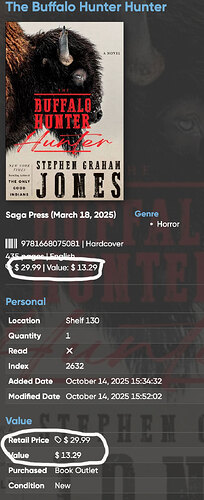Hello everyone,
how can I disable this new value tab or at least hide it in the overview of a book?
Some people may find the value option quite helpful, but I don’t need it, for me it is rather annoying in the overview…
Kinds regards
Matthias
The value is shown in the List view of the app, in the location where previously the ISBN was shown. You can use the Settings screen to revert that. The setting is called:
- Show Values in List View. Disable that setting to show ISBNs again.
Next to that, the value is only shown in the details page of each book. I am afraid it cannot be hidden from there at the moment.
If I deactivate this option, nothing really happens visibly.
I think it’s quite intrusive for the user to implement something like this without the user being able to freely use a new option as an option or not. Or at least to be able to delete the automatically entered value like entries in other fields…
For me, the only option for now is to enter all future books manually and not via the core.
Hope there will be a change in near future…
If I deactivate this option, nothing really happens visibly.
Huh? Can you show me in your LIST of books that nothing changed for you with the feature on?
In List View, the values should really not show if you activate this feature, if they are still showing there in the list, as you mention, then that is a bug. Please can you show me that with screenshots of your list view and your settings?
I think it’s quite intrusive for the user to implement something like this without the user being able to freely use a new option as an option or not.
I don’t agree that everything new we build should always be an option. Sometimes things just change, get added.
But: I’ve taken note of your comment on the intrusive part of us adding that to the details view. My apologies for doing that, we can consider having an option for it.
For me, the only option for now is to enter all future books manually and not via the core.
Woh.. that sounds a bit much? You have no other choice than to add all books manually now?
Perhaps I need to differentiate:
Of course you can implement ideas and change things at your discretion, for example adding the ‘Value’ tab when editing, because perhaps many users would like that. But what I don’t think is good is when, as in this example, a field is automated and cannot be edited and is then also mandatory in the overview view of a book. As a user, I would like to decide what is displayed for a book on my shelf - which was previously possible for most things. Only now this automatic and non-deselectable value is imposed when I add certain books via the core…
That’s why I prefer to add books manually for now - which isn’t that time-consuming after all, I don’t add 20 books every day ![]()
Translated with DeepL.com (free version)
Now I’ve had enough grumbling for now, I just wanted to say again that I’m ultimately very happy with your apps, you’re doing a great job overall and for me as a cataloguing freak, Books and Music are a nice enrichment for my everyday reading life ![]()
Thank you for your kind words. I just got caught up a bit in the intrusive and the immediate go to “now I have to add everything manually” ![]() it felt a bit much to do that instead of just having those 2 numbers there.
it felt a bit much to do that instead of just having those 2 numbers there.
In any case: we are considering adding an option to hide them or not download them, or clear them all. Some form of that.
Here’s another vote for adding the option to remove the values fields, or at least keep them off the details page. I’ve been using paid mobile and web CLZ Books for years, to catalog my personal library of 2500+ physical books. However, what started as a few sensible tabs with all the relevant book details has spiraled into a mess of endless options and fields.
For instance, until recently I could set the purchase store, condition, and location on the same personal tab. Now I have to go to the value tab to enter this data. And, without any option to hide it, the details page shows values that are often quite ludicrous.
Ideally, I’d like an options screen where you can check off all the values you have no interest in and deactivate them from even showing as fields. For example, I use nothing on the entire “credits” tab and only 2 of the 19 fields on the “details” tab. Barring that, they at least need to be hideable from the book details page.
Okay, I have to go there again:
There’s already a prefill option for personalized entries, which I’m using more and more as time goes on, so that’s good.
But couldn’t this prefill option simply be integrated into the edit area - either as an additional tab or in a completely revolutionary way: just this one tab, which is filled with your own fields?! Just as it is already possible in the prefill option.
I’ll briefly write here which tabs or fields I use, so that you can see that at least I only need a fraction of all the possible fields (I know, everyone needs different ones and maybe more):
Main-Tab: Author, Title, Subtitle, Publisher, Publ.Date, Format, Pages, Genre, Plot.
Details tab: Nothing
Credits tab: Nothing
Personal-Tab: Rating, Read it, Reading Date, Tags, Notes
Value: Purchase Date
Covers and Links if required.
We have taken note of your wishes, and these ideas do exist on our ideas list (let users disable fields in the details panel).
The idea of disabling fields in the Edit Screen is also there, but because we design and match/fit fields in there, to make it look nice (pre-fill is just a long list of fields, using complete 100 percent width or 50 percent width) - this might be trouble some/break the design. But that would be your choice then to have it “not look as nice as it could”.
Your ideas have been noted, thank you.
For me, only the overview page of a book or an album should be beautiful - and I already like that pretty well with your design -, and as far as the editing area is concerned, it’s enough for me if it’s functional and: less is sometimes more ![]()
I think there is real potential in being able to hide fields from the details panel. And of course a User Defined Fields feature is coming up, allowing you to create your own fields on their own tabs - but that equals more fields hehe.
Personally I’m not interested in the value, and specially not the value in $. (US$, AUS$, CDN$, Zimbabwan $, TRUMP $)?
At least I expect the possibility to use €, £ or ¥.
You can set the currency in the Settings screen of CLZ Books (and it will ask you if you wish to convert the values to your chosen currency) - but you can not set a currency “per book” I’m afraid.
Hi,
The value field is a really good idea and, I’m sure, with time, continual improvement and more data, it will become really and authoritatively useful.
HOWEVER, it needs to be easily possible for the item owner at item level to set the value field to zero when necessary; more importantly, the value should default to zero for any item where the status is ‘On Wish List’ or ‘Sold ‘’. Arguably, this should be optional for all states other than ‘in collection’ but I’m less fussed about them. The notion that sold items might have a current value in a collection is very difficult to accommodate!
The value fields need to be optional, completely. For me, they are annoying, especially since the details pane feels the need to show the same value twice. Also, most of the values I’m being forced to display are wildly inaccurate, some to the point where it’s embarassing.
For example, a current print hardcover with a cover price of $27.99 somehow having a value of $35.02.
I support the field for cover price being a main detail, since that’s an objective price easily found on the book itself. The rest is just noise. I understand it’s useful for some, but it needs to be optional, especially on the details pane, where it’s needlessly doubled. I mean, at least let us change it. Why on Earth is it a grayed-out locked field?
In your statistics and totals a value for a wish list or sold item is never counted, if that is counted for you, that is a bug, please let me know.
Also, a value for wish list item, showing in your details could be useful, perhaps today is the day the value is good enough to buy it!
Most? Hm, that should really not be the case. Most? We also see some bad ones, but I’ve never seen a case where most of them are wildly inaccurate. Can I check your Cloud for all those wrong ones?
Where is the value doubled? Is it counted twice?
Where? Can you show me a screenshot?
EVERYONE:
We are planning to allow for users to disable the values completely!
The Value field is an automatically delivered field, it cannot be changed.
But you CAN override it using the My Value field. That is the idea.
Also, most of the values I’m being forced to display are wildly inaccurate, some to the point where it’s embarassing.
That should not be the case. We have seen accounts where the top 2 or 3 high value books were incorrect, but definitely not “most”.
That should not be the case. We have seen accounts where the top 2 or 3 high value books were incorrect, but definitely not “most”.
I took the time to check the last 150 additions to my library. This is only the books with values much above cover price. They are all current print, so no one would ever pay more than cover. There are 30 out of 150, which is not “most,” but again, this is only the ones that are excessively high.
Cover Value Difference % Over
$20.00 $27.74 $7.74 38.70%
$16.99 $24.61 $7.62 44.85%
$17.99 $25.74 $7.75 43.08%
$11.99 $21.65 $9.66 80.57%
$10.99 $19.87 $8.88 80.80%
$11.99 $22.32 $10.33 86.16%
$19.99 $28.87 $8.88 44.42%
$28.00 $33.45 $5.45 19.46%
$18.99 $24.97 $5.98 31.49%
$19.99 $26.60 $6.61 33.07%
$16.99 $20.87 $3.88 22.84%
$12.99 $20.81 $7.82 60.20%
$16.99 $21.05 $4.06 23.90%
$19.99 $23.29 $3.30 16.51%
$9.99 $13.20 $3.21 32.13%
$27.99 $35.96 $7.97 28.47%
$28.00 $35.02 $7.02 25.07%
$30.00 $34.51 $4.51 15.03%
$30.00 $36.80 $6.80 22.67%
$18.99 $24.06 $5.07 26.70%
$16.99 $21.22 $4.23 24.90%
$16.99 $21.43 $4.44 26.13%
$16.99 $22.48 $5.49 32.31%
$11.99 $22.53 $10.54 87.91%
$10.99 $27.01 $16.02 145.77%
$10.99 $29.68 $18.69 170.06%
$11.99 $24.97 $12.98 108.26%
$12.99 $24.97 $11.98 92.22%
$11.99 $29.68 $17.69 147.54%
$28.00 $35.01 $7.01 25.04%
The forum may wreck the table formatting, but hopefully not. Again, this is without cherrypicking, simply the most recent 150 books added.