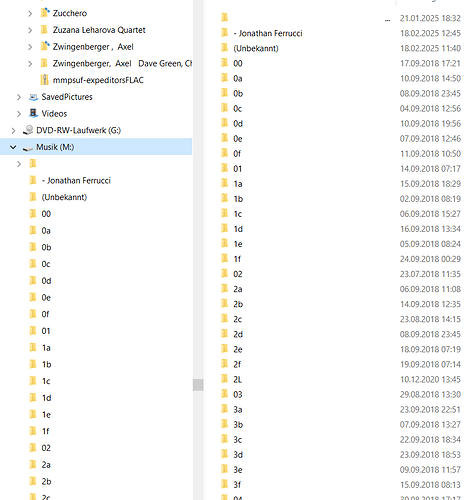Hallo,
Bitte schauen Sie sich die Screenshots an.
Hi @martin1, I’m not seeing screenshots?
I don’t think it matters if you downloaded from Audials or wherever, if this is about finding music files using Music Collector, it will just find any supported format audio file - it should anyway.
But feel free to show screenshots and let us know
- which screen you are in where you try to do this
- which exact file format the audio file is in?
Moin,
seit einiger Zeit findet MC nicht mehr die Downloads.
Ich kann mir auch nicht erklären warum er plötzlich nach AUDIALS sucht.
Haben Sie einen Tip?
MD
PS: MusicCollector ist OK. will sagen ich kann ältere Downloads ohne Probleme abspielen
- I don’t understand the screenshot, It looks like it’s missing all kinds of path information? Or did you edit it?
- It seems like the path it’s going to isn’t available?
- Does this location exist on your computer?
- When exactly do you get this error? What do you click in Music Collector?
Problem gelöst:
Irgendwie muß sich beim Runterfahren der Programme etwas “verschoben” haben.
Meine Daten habe ich “früher” gefunden unter: M:
jetzt finde ich sie unter: “M:\Audials Music”
Mir solls egal sein. M.D.
Happy to hear you got it now!
Moin,
alles schon wieder vorbei. Hat zweimal gut geklappt. Dann war wieder Schluß.
Auf meinem Computer hat von WIN 8 bis WIN 10 alles stattgefunden.
Ich bin nur User und nicht Computerspezi der in die Tiefen des Programms abtaucht.
Beim letzten Update, neuer Prozessor, neue FP z.B., hat der Spezialist auch MC etwas aus der Fassung gebracht.
Ich hatte Teilweise 36 Cover von einer CD mit jeweis einem Titel auf dem Screen. Das konnte der Gute sich auch nicht erklären. Merde!
Ich Denke mal das Beste ist es wenn ich alle Daten extern Abspeichere, die Platte putze, WIN11 installiere und dann alle Programme und Daten neu Installiere.
Dazu habe ich weder Lust noch bin ich von dieser Aufgabe Begeistert.
Schaun mer mal
MD
Habe gerade festgestellt wieviele Daten/Ordner von MC es auf meinem Computer gibt. Kann man das easy neu Ordnen?
Ha
Hey,
It’s all over again. It worked well twice. Then it was over again.
Everything from Windows 8 to Windows 10 has happened on my computer.
I’m just a user, not a computer expert who delves into the depths of the program.
With the last update—new processor, new hard drive, for example—the specialist also threw MC a bit for a loop.
I had 36 covers from one CD, each with a title, on the screen. The guy couldn’t explain it either. Thanks!I think the best thing would be to save all the data externally, clean the drive, install Windows 11, and then reinstall all the programs and data.
I have neither the desire nor the enthusiasm for that task.
Let’s see
MDI just realized how much data/folder from MC there is on my computer. Is it easy to reorganize it?
You’re posting screenshots of folders.
Our software doesn’t “create” folders or anything.
Can you please explain to me better what the problem with Music Collector is that you have? I can help with Music Collector, I can not help with folders and files on your computer.
Moin,
speichere Audials Dateien ab unter:
unter Snippingtool kann ich folgenden Ablageort finden:
M:\Audials Music\Claudia Döffinger - Asparagus.flac
MC findet aber die Datei nicht. ??
MfG
Martin Dornburg
How is this connected with Music Collector?
Do you have problems with Audial?
Maybe ask here? https://support.audials.com/hc/en-us